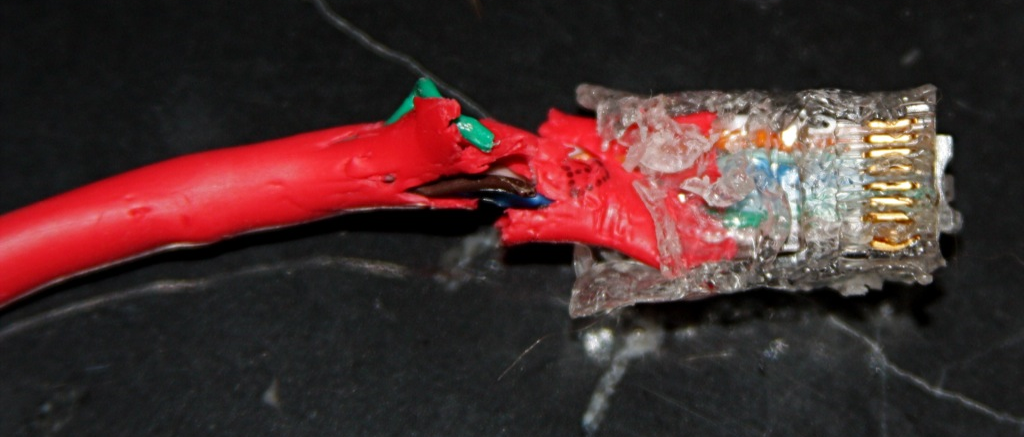Great overview of what’s coming (eventually) to DNS and the internet.
According to measurements by APNIC’s Geoff Hustoncurrently 16 percent of Swiss Internet users use a DNSSEC validating DNS resolver. If you want to benefit from the added security with DNSSEC in your network then I suggest you enable DNSSEC validation in your network as well. SurfNet published a deployment guide recently that takes BIND 9.x, Unbound and Microsoft Windows Server 2012 into account.
Enabling DNSSEC validation on your DNS resolvers is one simple step and it protects you from DNS Cache Poisoning. However, if it were only for this, then the DNSSEC protocol complexity would come at a high cost for only providing this one benefit. In fact, DNSSEC is much more than only a protection from Cache Poisoning. It’s a new PKI in DNS and if you have signed your zone and are already validating then you can take advantage of that PKI. Some use cases are…
View original post 582 more words